Youtube Copyright Claims
 Updated
by LimeLiteVideos
Updated
by LimeLiteVideos
How to clear a YouTube copyright notice
All LimeLite videos are edited using royalty-free music. Occasionally YouTube will flag the song and ask for the copyright claim. If it's not already provided in the download link, LimeLite will send you the license to the music.
To clear a claim via YouTube, you simply need to let YouTube know that you have licensed the music and have the rights to use it. Simply choose to ‘dispute’ the claim by hovering over “Copyright notice” and click “SEE DETAILS” next to the video in your Video Manager, or on your dedicated copyright notices page. After you click “Dispute”
1. You need to dispute the claim through the YouTube built-in form.
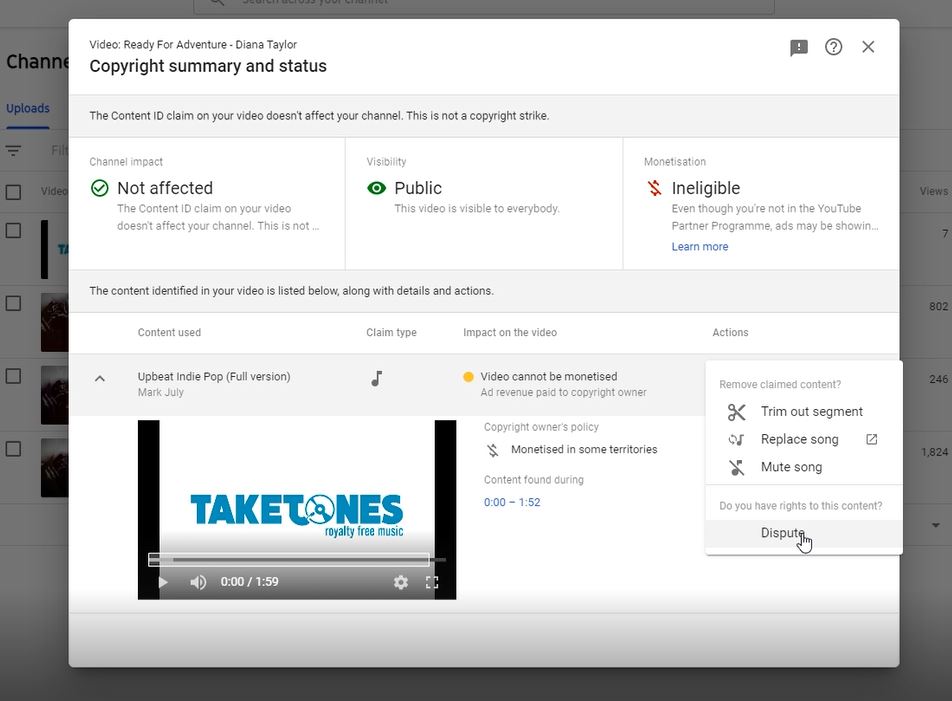
2. In the list of reasons for disputing the claim, select the option "License".
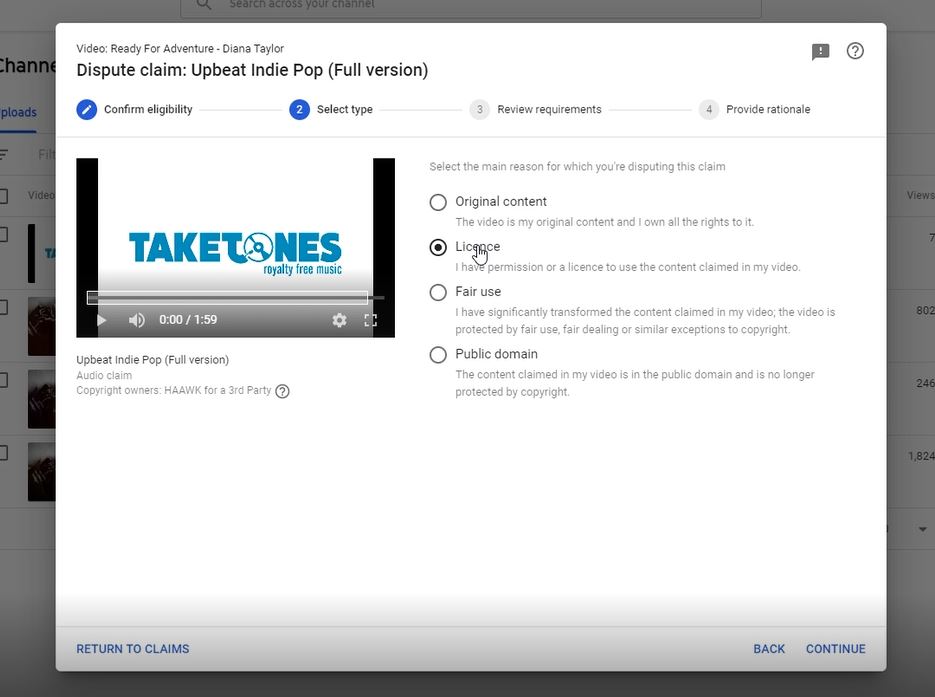
3. Simply copy and paste the link and the license number to the box "License information".
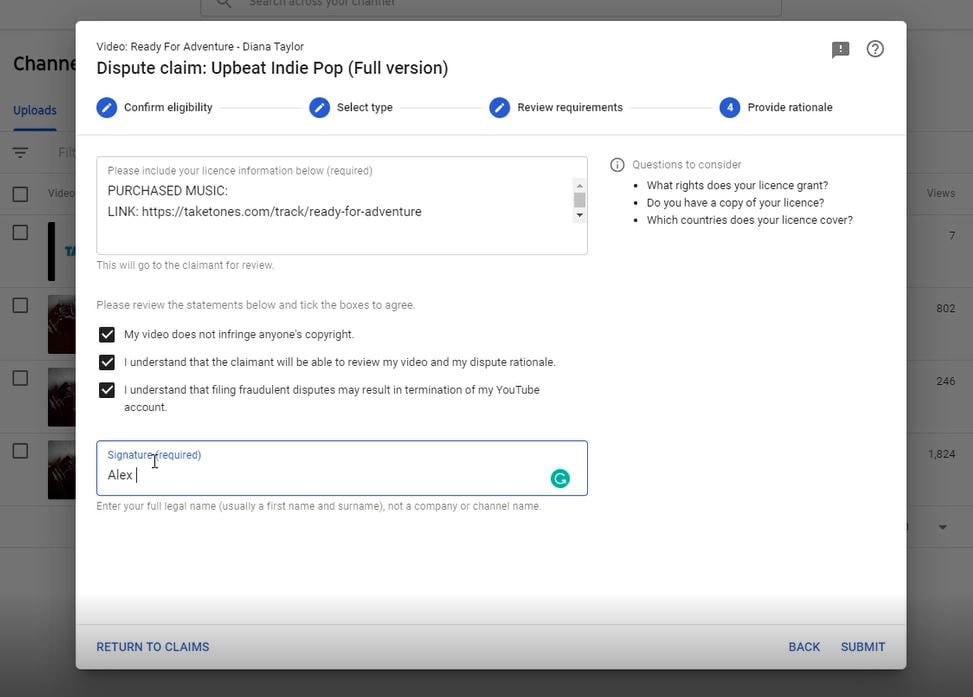
4. Then tick the boxes below, add your name in the Signature box, and submit the dispute.
That’s all you need to do. Usually, it takes 1-2 days to get the claim cleared.
