Managing Your Captions
 Updated
by LimeLiteVideos
Updated
by LimeLiteVideos
Uploading Your Captions
The examples shown involve Ingage Partners (LimeLitePlus Subscriber) and Youtube as the upload destination.
As a part of your LimeLite subscription you gain access to captions. Captioning your videos allows your audience to engage with it even when their phone is on silent or if they're in an area where they can't play sound. Captions will also support your audiences that are deaf or hard-of-hearing to follow your content. Captions allow your video to be found by search engines (including Google) so your video is ranked higher within search engine optimizations, leading to more views and exposure for your content.
- After opening the download link sent via email, you will find your downloadable video file (.MP4), a thumbnail file (.JPEG), and a caption file (.SRT). Under the caption file click download.
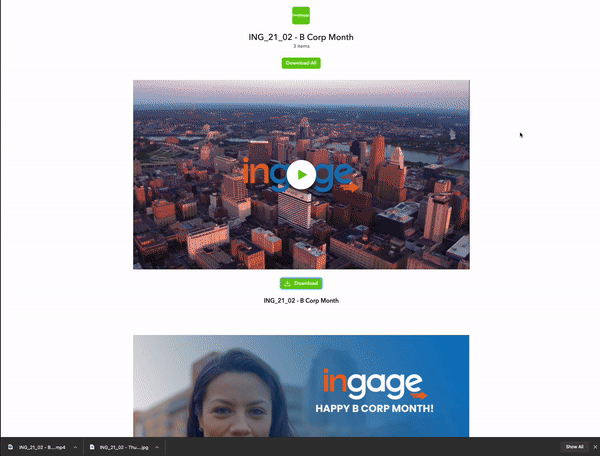
- Your caption is now in your downloads! Once you start uploading your video to Youtube you will see a section to add your caption file (the caption section is on most video sharing sites and is easy to spot). Upload your recently downloaded caption file and continue with your upload.
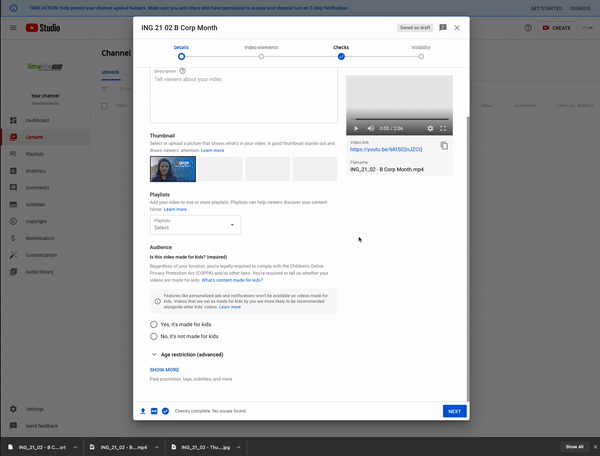
- Now you're all set and ready for your next LimeLite video!
A separate article will walk you through how to upload your thumbnail file (.JPEG). To view, click HERE.
